Gumroad Affiliate Link Guide
Help, how you can create your Affiliate link for the Templates in Gumroad.
01
Add me as Affiliate
Go to your Affiliates page in your Gumroad profile.
Click the Add affiliate button on the top right and add soltwagner@gmail.com to the Email field.
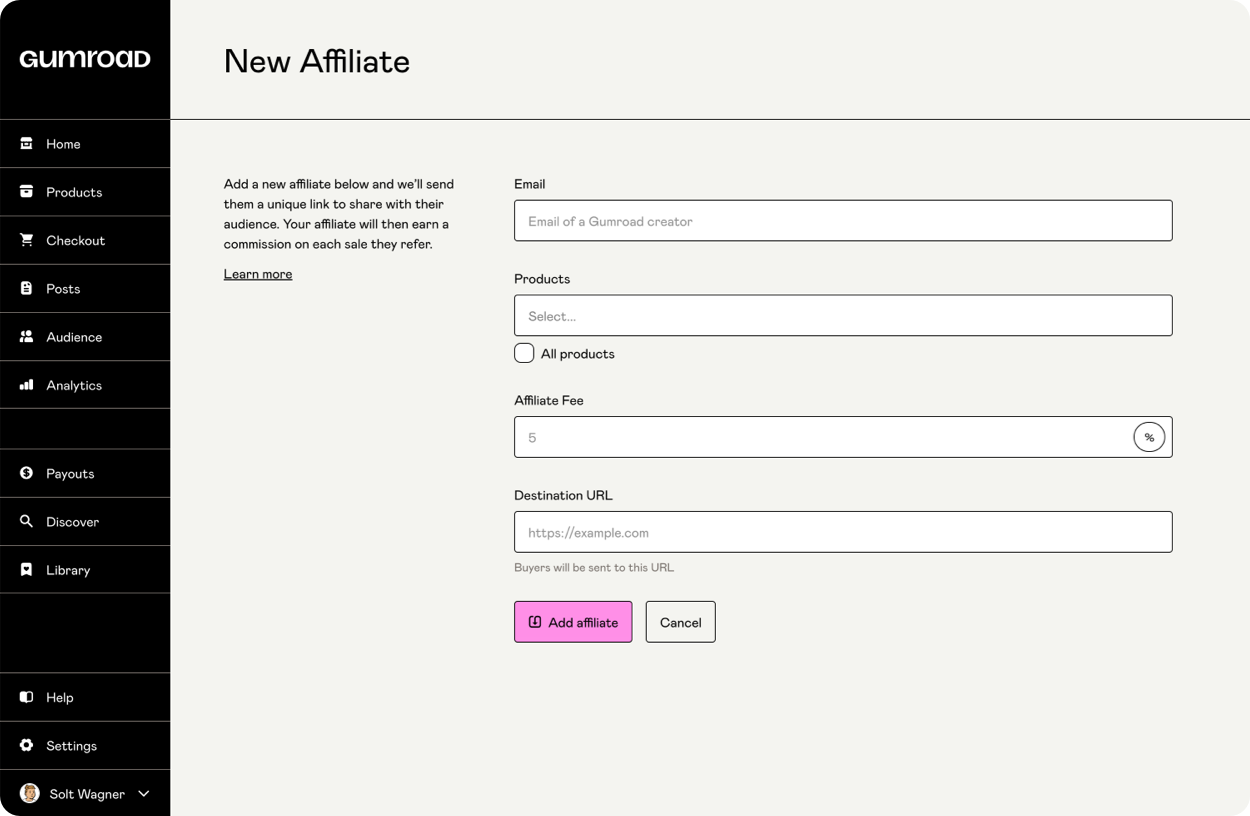
02
Select your Product
Select your Product in the dropdown menu.
Add 20% in the Affiliate fee field. If you would like more highlight, Featured badge, you need add 40% Affiliate fee.
Copy and paste your Gumroad product link into the Destination URL field and if everything done, click the Add affiliate button.
You need to create affiliate links to each template.

03
Copy the Affiliate link
Go to your Creator Profile, click Upload New Template menu and paste the Affiliate link to the field, and Type your Template name, Description, Upload Cover Photo, set the Price and select the Category.
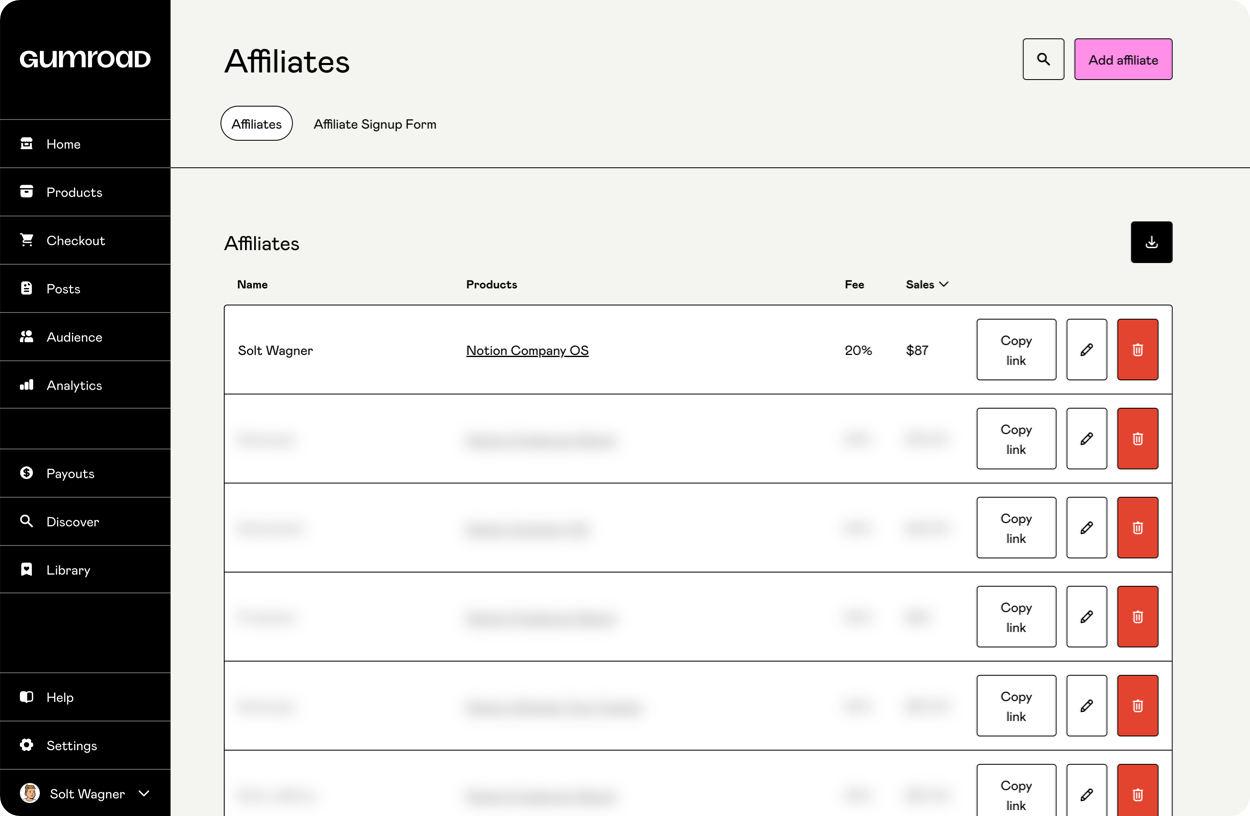
04
Your Template Uploaded
When you have uploaded the Template, we will review the template and we will accept it as soon as possible (in 24h). You can upload more Notion Templates.
Later you can edit your Templates, change the name, description, price and cover photo.
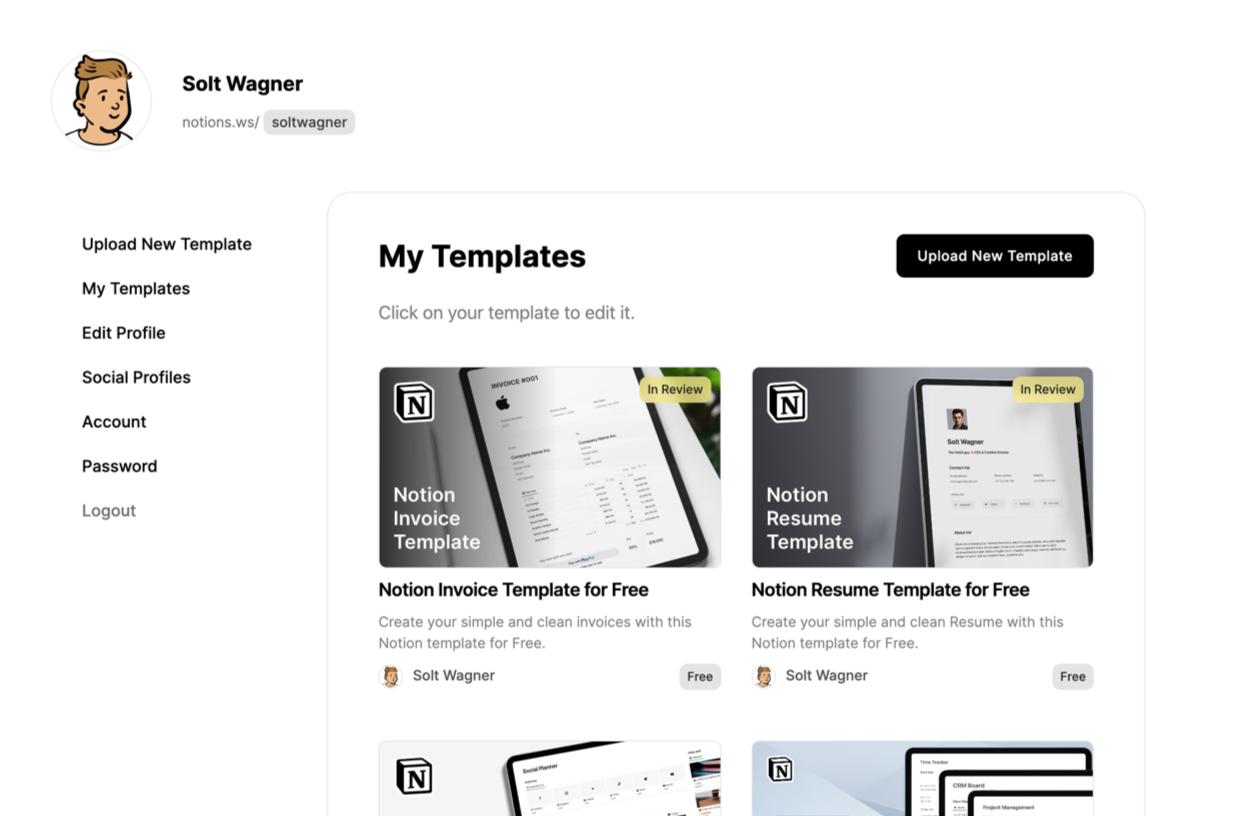
Sell your Notion Templates on Notions Marketplace
If you have a useful, unique Notion Template, just submit easily on the Notions Martketplace, click the button and follow the steps.

Subscribe to the Notions Newsletter
Notion templates, resources, courses and more.
✓ Email with the new Templates
✓ Discounts, giveaways
✓ Unsubscribe anytime
Type your email address
