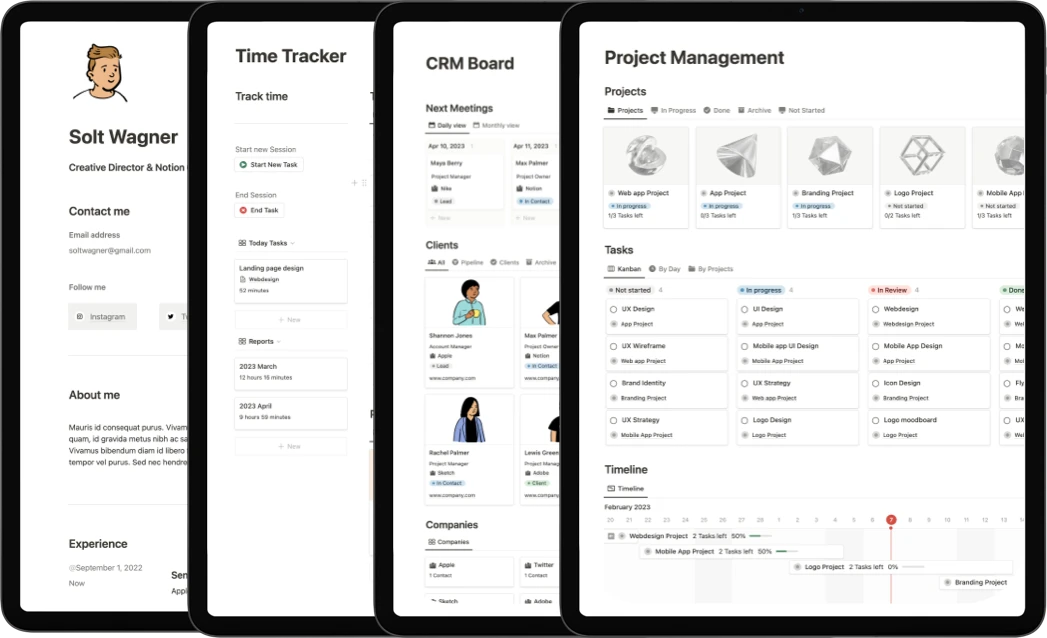PARA & GTD Dashboard
Get it now for $35These templates are designed for individuals who want to integrate productivity systems into their daily workflow and stay organized in every aspect.
Overview
PARA Dashboard
Organize every aspect of your life with the powerful PARA method (Projects, Areas, Resources, Archives) using this Notion template! Whether managing personal tasks or professional projects, this dashboard will help you seamlessly integrate organization into your workflow.
Key Features:
Clean and Minimal Design:
Beautifully designed, minimal interface to avoid distractions and enhance productivity.
Quick Add Section:
Effortlessly add new Projects, Areas, Resources, or Archives with dedicated buttons for a fast and intuitive workflow.
Projects Database:
Project Tracking by Status: Organize projects by To-do, In Progress, and Complete statuses.
Timeline View: View upcoming deadlines and milestones with an interactive timeline.
Priority labels for quickly identifying high, medium, and low-priority projects.
Subtasks included with checkboxes to track progress on specific tasks within each project.
Areas Database:
Categorized areas include Work, Personal Development, Education, Health, Finance, and Professional Growth.
Frequency Tracking: Each area is associated with weekly, monthly, or custom time frames to help you maintain focus.
Resources Database:
Organize key resources such as blogs, online courses, and templates with links, tags, and project associations.
Track resource types like documents, courses, articles, and templates with ease.
Archives Database:
Store completed projects and outdated resources with an archive date, notes, and categorized areas.
Helps keep your workspace clean and decluttered while maintaining access to old material.
Customizable Countdown Widgets:
Track remaining time left in the month or deadlines with stylish countdown timers for better project management.
Navigation Panel:
Quick access to databases: Projects, Areas, Resources, Archives, and any other key workspace sections.
GTD Dashboard - (Getting Things Done)
Stay organized, focused, and productive with the Getting Things Done (GTD) Notion Dashboard. Whether you’re a student, professional, or just someone who wants to organize your life, this GTD template will help you efficiently capture tasks, clarify them, and take action.
Key Features:
All-in-One Dashboard:
Simplified, distraction-free design for focus and clarity.
GTD Workflow Integration:
Capture Inbox: Quickly jot down ideas, tasks, or research for easy access and processing.
Clarify Section: Move tasks from the inbox and organize them by next actions (Do, Delegate, Defer, and Delete) with a Kanban-style interface.
Next Actions Database: Track actionable tasks by status, area, and deadline.
Project Management:
Manage long-term and short-term goals with the Projects Database.
Link each project with the next actions and track progress on various projects across different areas (Work, Personal, etc.).
The goal-setting feature allows you to associate specific goals with each project for a holistic approach to task completion.
Waiting For:
Stay on top of tasks that require feedback or follow-up with a dedicated Waiting For section to avoid dropping the ball on important tasks.
Reference Materials Database:
Store important documents, tips, and files you’ll need to refer back to, with links and tags for easy access.
Weekly Review (Reflect Section):
Reflect and review your tasks and projects weekly with a built-in review system to stay on track.
Review and refine processes, ensuring no task or project is left behind.
Habits Tracker:
Set and track daily habits with a calendar-based Habits Tracker to help you develop and sustain productive routines.
Integrated with your daily view so you can easily see habits and tasks for each day.
Calendar View:
Visualize your deadlines, events, and review sessions with a built-in calendar that syncs with your tasks and projects.
Clickable dates to add and manage new events or deadlines directly from the calendar view.
Notes Section:
Store detailed notes, summaries, and reminders with a clean and organized note-taking system.
Move notes between drafts, in-review, or archived status to manage key ideas effectively.

Most Popular Notion Templates

Notion Life Gamification - Gamify your Life
Gamify your Life and Finances to Reach your Goals with Notion
$39
Notion Premium Bundle Pack 17 templates included
Notion Complete Bundle Pack that helps you manage your life and business in one place.
$199
Notion Ultimate Workout Planner
Transform Your Fitness Journey with the Ultimate Workout Planner & Tracker Notion Template!
$15
Notion Ultimate Life Planner
Transform Your Life with the Notion Ultimate Life Planner: Your All-in-One Solution for Productivity, Wellness, and Personal Growth
$49
Notion Personal Dashboard
Your Aesthetic Notion Personal Dashboard in Lofi style
$9
Airbnb Management Notion Template
Manage your Airbnb operations seamlessly with Notion - all in one place.
$49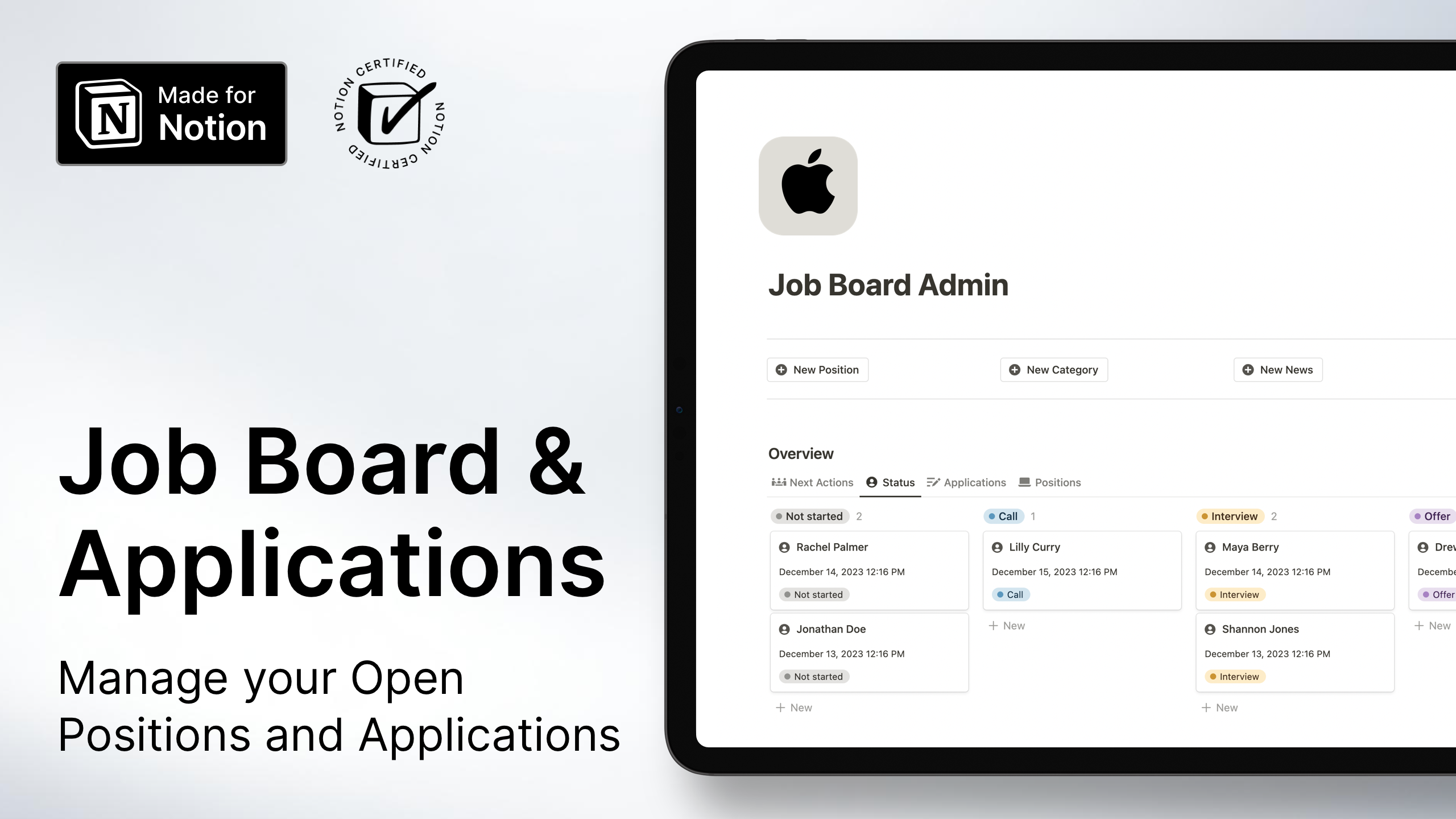
Job Board & Application Management Notion Template
Transform Your Hiring Process with Ease – Introducing the Job Board and Application Management System Notion Template!
$29
Notion Monthly Planner
Organize Your Month, Week, Day with the Notion Monthly Planner Template
Free