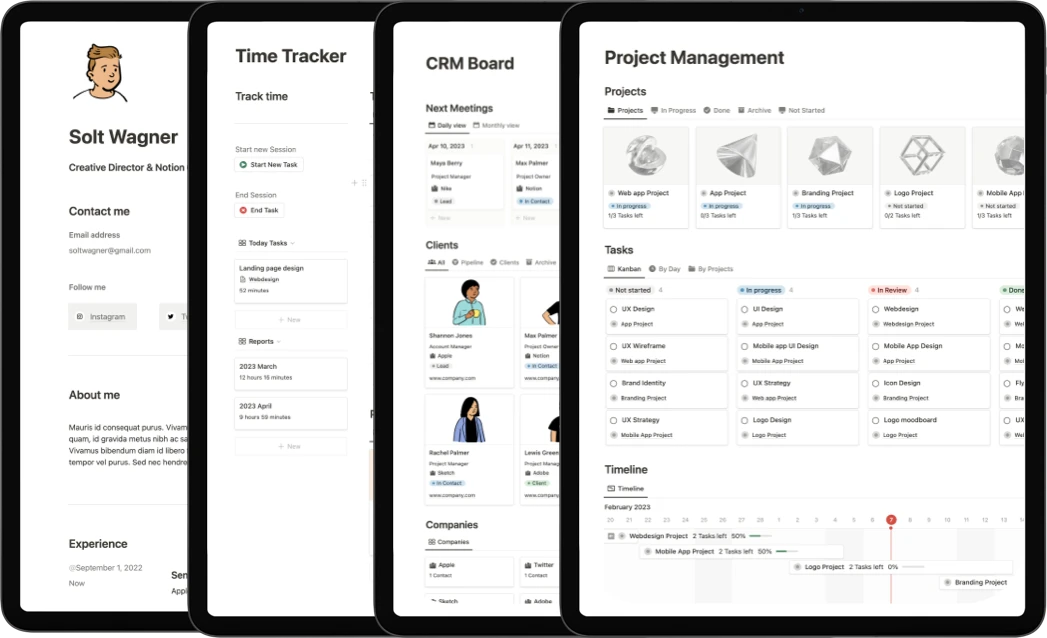Notion Beginner's Guide to Getting Started
Unleash Your Productivity Potential: A Beginner's Guide to Notion's Versatile Workspace

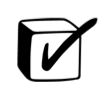 Notion Certified Creator
Notion Certified Creator
In the digital age, staying organized and productive is essential, both in our personal and professional lives. One tool that has gained significant popularity for its versatility and efficiency is Notion.
Notion is an all-in-one workspace that allows you to create and organize notes, databases, tasks, and much more. If you're just beginning your journey with Notion, this article is here to help you take your first steps toward harnessing its full potential. Let's dive in!
Understanding the Basics
Before delving into the vast possibilities of Notion, it's crucial to understand the fundamentals. Notion consists of blocks, which are modular units that can contain various types of content, such as text, images, tables, databases, to-do lists, or even embedded files. Familiarize yourself with creating, moving, and organizing blocks to establish a solid foundation.
Start with Simple Templates
Notion provides a range of templates designed for different purposes, including project management, note-taking, habit tracking, and more. Utilizing these templates can expedite your learning process and help you explore the different features of Notion. Browse on the Notions Template Marketplace, you can find more than 350+ Templates here and choose a few that resonate with your needs. You can find also Free and Paid Premium Notion Templates.
Browse Free and Premium Notion Templates here

Create a Personal Dashboard
One of the key advantages of Notion is its ability to serve as a personal dashboard, consolidating all your important information in one place. Begin by setting up a homepage that suits your preferences and includes elements like a to-do list, calendar, and bookmarks. Tailor it to your unique workflow, making it a central hub for your daily activities. You can find a lot of Dashboard examples on the Notions Template Marketplace.
More Notion Dashboard Templates here

Start Small and Iterate
Notion's flexibility can be overwhelming at first, but remember that Rome wasn't built in a day. Start with simple projects or personal trackers, gradually expanding their complexity as you become more comfortable. Embrace the iterative nature of Notion, where you can continuously refine and improve your workflows over time. The best way for the first time if you create an invoice or resume template.

Notion Resume Template for Free @ Solt Wagner
Embrace the Power of Databases
Notion's database feature is a game-changer for organizing and managing information. It allows you to create custom databases, complete with filters, sorting, and grouping options. Explore different database templates or build your own to track anything from books and recipes to client projects and fitness routines.

Notion Project Management @ Bodie
Leverage Advanced Features
As you become more proficient with Notion, it's worth exploring some of its advanced features. Some examples include creating relational databases, setting up formulas and rollups, using linked databases for cross-referencing information, or embedding external content like calendars or Kanban boards. These features can elevate your productivity and take your workflows to the next level.

EMStudio Pro: Education Management System @ Milo | Notion4Teachers
Engage with the Notion Community
Notion has a vibrant and supportive community of users who are eager to share their knowledge and tips. Join online forums, social media groups, and attend webinars or workshops to connect with fellow Notion enthusiasts. Learning from experienced users can inspire new ideas and help you discover innovative use cases. You can find a few groups on Facebook, Reddit, and we have an awesome community also on Twitter.

Notion Digital Product Creation Guide @ Enos
Experiment and Adapt
Notion's versatility means that there is no one-size-fits-all approach. Experimentation is key to finding what works best for you. Don't hesitate to try different templates, layouts, and organization methods. Over time, you'll develop your own unique workflows and systems tailored to your needs and preferences.

Learn Notion Formulas (Course) @ Red Gregory
Embarking on the Notion journey as a beginner can be both exciting and rewarding. By mastering the basics, leveraging templates, and gradually exploring advanced features, you'll unlock a powerful organizational tool that can enhance your productivity and creativity. Remember, the key is to start small, stay curious, and adapt your workflows as you go. Happy Notion-ing!

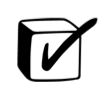 Notion Certified Creator
Notion Certified Creator